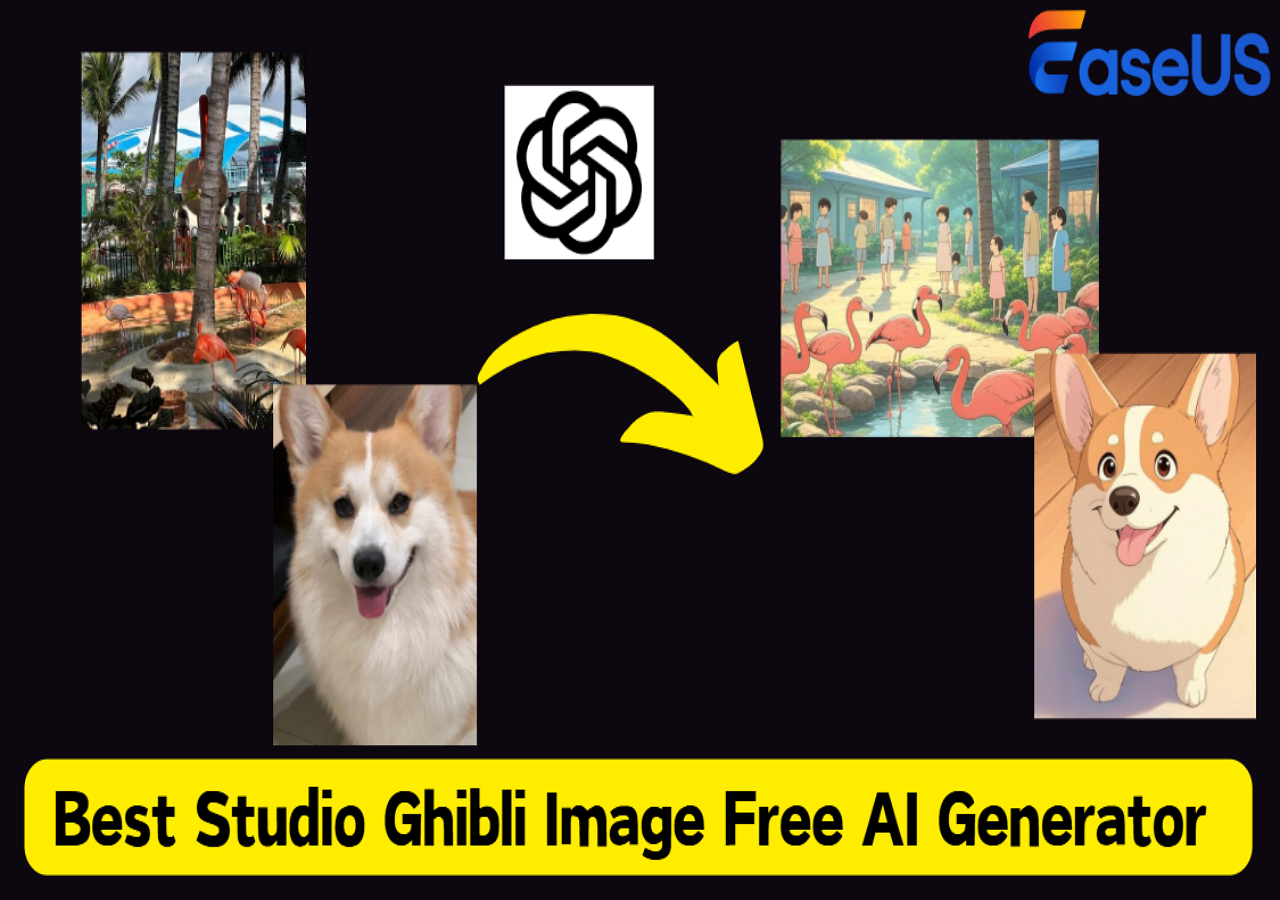How to Summarize Medical Records👍
Shelly updated on Apr 11, 2025 | Home > Chat PDF Tutorials with AI Solutions | min read
How to summarize medical records precisely? Based on our assessment, the easiest way is to use this ChatGPT alternative, EaseUS ChatPDF, to summarize articles because the various limitations of ChatGPT can discourage many users from using it.
How to Use ChatGPT Alternatives to Summarize Medical Records🔥
To jump out of the restrictions of ChatGPT, don't hesitate to adopt EaseUS ChatPDF now because this professional ChatGPT alternative summarizer releases more advanced features and better user experience.
- Enjoy Features Offered by GPT-4o-mini: Automatically summarize your uploaded PDF and help you ask your PDF questions based on your targeted PDF content.
- Without Typing Effective ChatGPT Summary Commands: Automatically receive a generated PDF summary outline and relevant answers according to your answers.
- React Quickly to Long PDFs: Upload, read, extract, or summarize data from a long PDF with over 50 pages within seconds.
- 100% Free of Charge: Each day, upload 2 PDFs to EaseUS ChatPDF and ask up to 20 questions about your uploaded PDF content.
Please refer to the following steps to summarize a PDF via EaseUS ChatPDF.
Step 1. Open EaseUS AI ChatPDF, click "Browse File" to select the target PDF file you want to summarize.
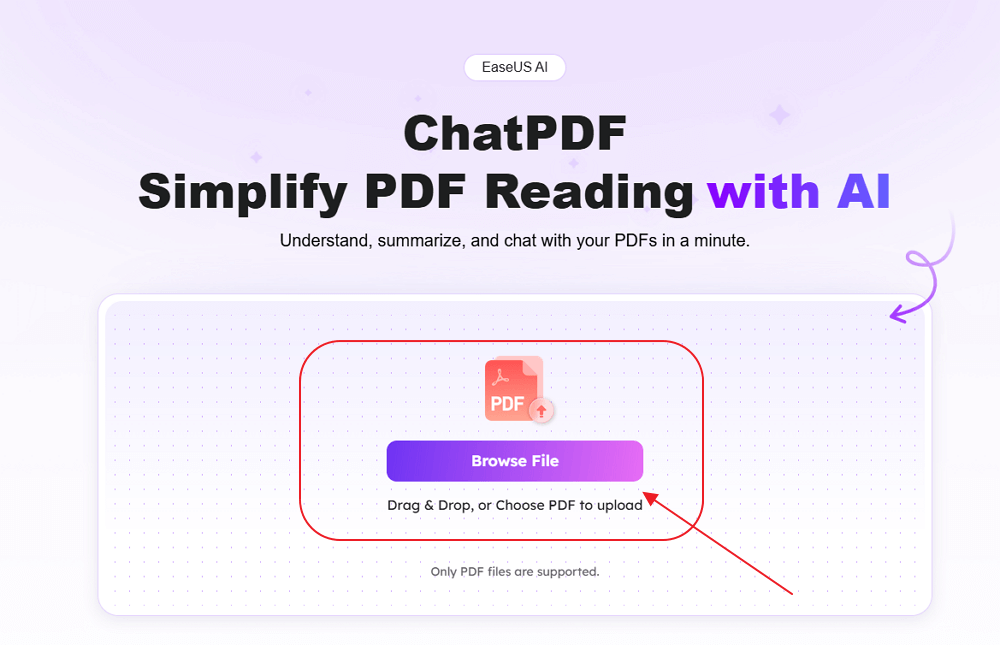
Step 2. Wait patiently and let EaseUS ChatPDF AI tool upload and analyze the selected PDF file.
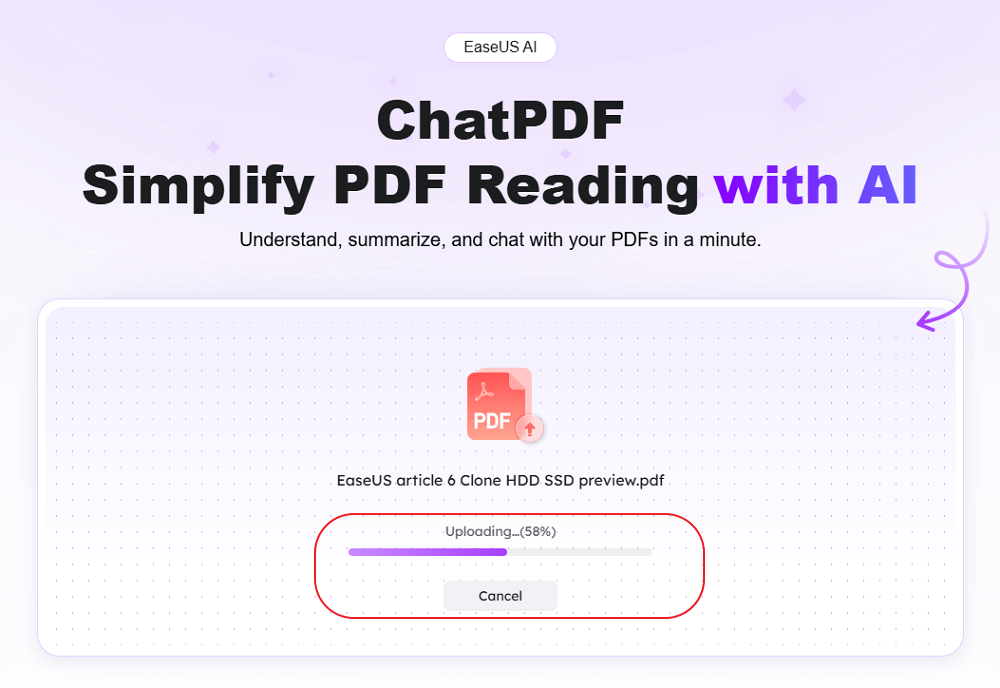
Step 3. EaseUS ChatPDF will automatically generate a summary of the uploaded PDF file and you can browse to check the information in the right pane.
Moreover, you can also ask EaseUS AI to give you more summarized information by typing some further prompts or orders.
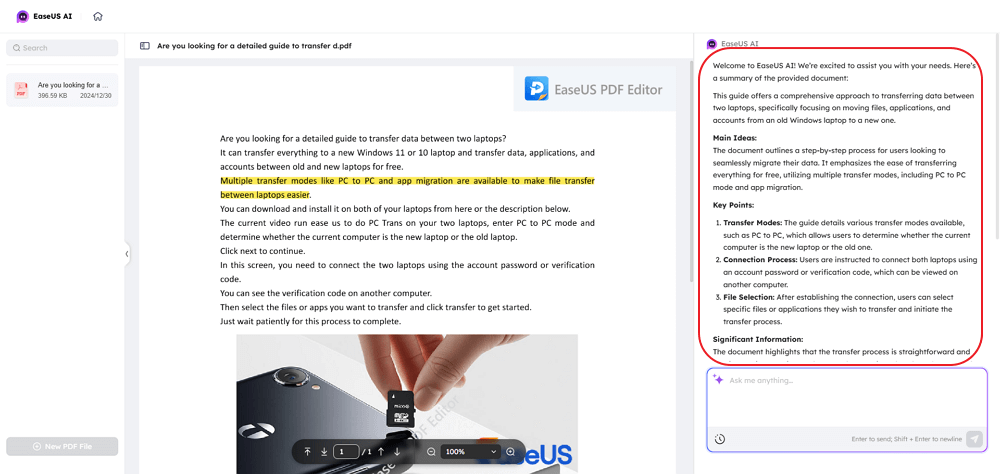
Please share this post to help more users!
Limitations of Summarizing Articles via ChatGPT
OpenAI's ChatGPT generates answers using GPT language models. Though it's an excellent chatbot, it does have some restrictions. Please keep them in mind if you plan to summarize articles using ChatGPT.
- ‼️Limitations
- Limitations of ChatGPT Free users: ChatGPT Free users have limited access to file uploading, data analysis, web browsing, and image generation. On the contrary, ChatGPT Plus, Pro, or Enterprise users, rather than ChatGPT Free users, can upload and summarize articles without limitation. You can go to ChatGPT Pricing versions for more details if needed.
- ChatGPT might summarize an article outline from its entire bank of knowledge instead of your input article itself: ChatGPT has been fed a wealth of knowledge on various topics. Thus, its output summaries may be correct but irrelevant to your linked article.
- ChatGPT might oversimplify the critical details of your input article: The lack of critical thinking or incomplete commands in ChatGPT can discourage users from approaching the most authentic texts or first-hand materials. In this case, it's crucial to fact-check the information supplied by the chatbot, especially for professional purposes.
Conclusion
How to summarize medical records precisely? You can summarize medical records or articles using ChatGPT. However, if you prefer a free and more convenient AI PDF summarizer, EaseUS ChatPDF could be your top choice. In addition, this post lists several limitations of summarizing articles using ChatGPT.
FAQs about ChatGPT Summary
OpenAI is continuously updating existing features and introducing new functionalities. Here are some relevant topics about ChatGPT. Please get an overview of them if needed.
1. Can ChatGPT summarize a PDF?
Yes, it can. Powered by GPT-4, GPT-4o, and GPT-4o mini, it can help you summarize PDFs and answer PDF-related inquiries. ChatGPT's answers' quality might vary according to your input file's length, complexity, and format.
2. Can ChatGPT summarize a website?
Of course, it can. It examines webpage text and generates summaries that include crucial information. This tool is handy for extracting pertinent information from articles, blog posts, news feeds, and other sources. Users can request website summaries to get simplified information without reading the complete page.
Please share this post to help more users!
About the Author
"I hope my articles can help solve your technical problems. If you are interested in other articles, you can check them at the bottom of this page. Meanwhile, she likes sharing some AI solutions about PDFs to help you enjoy a convenient and digital life ."