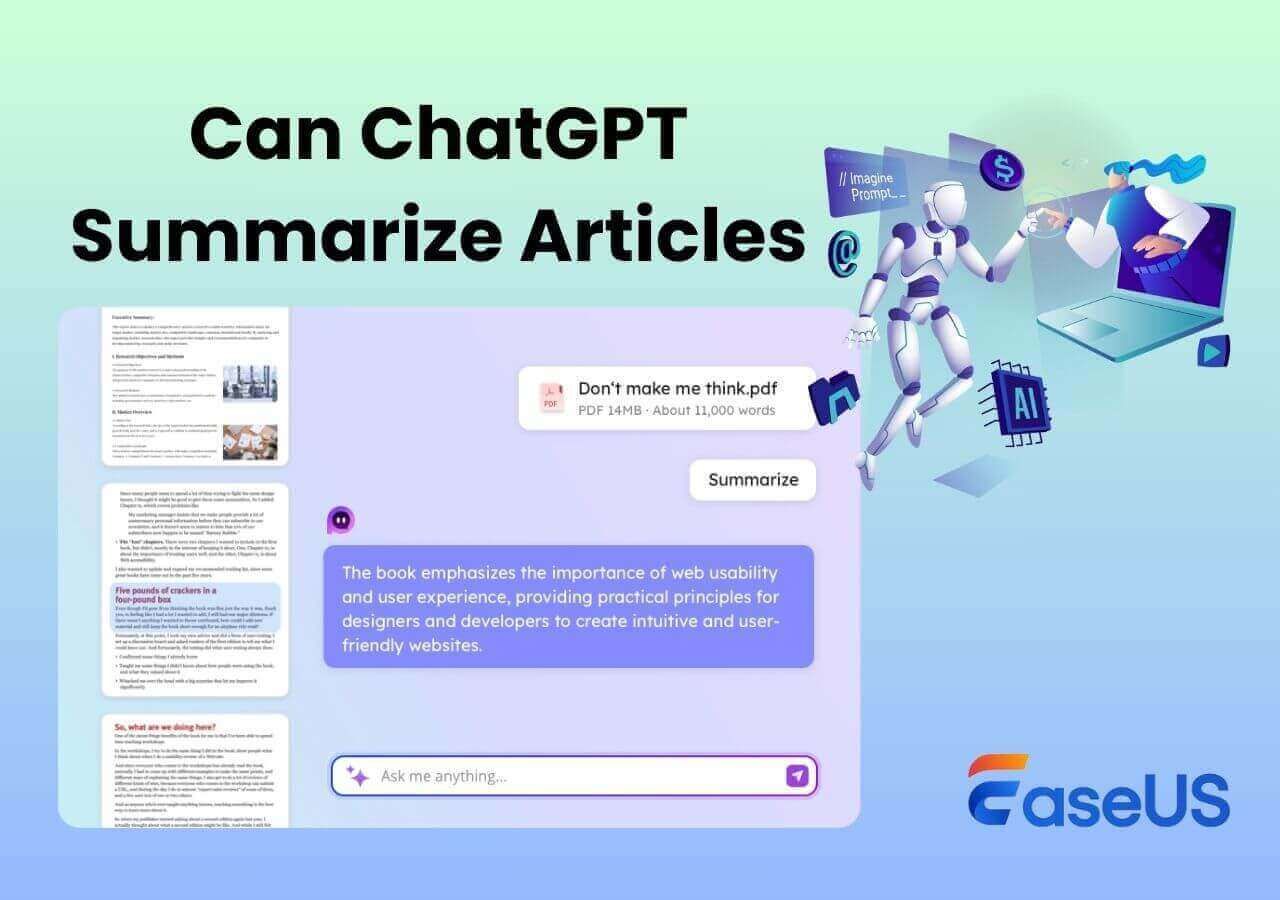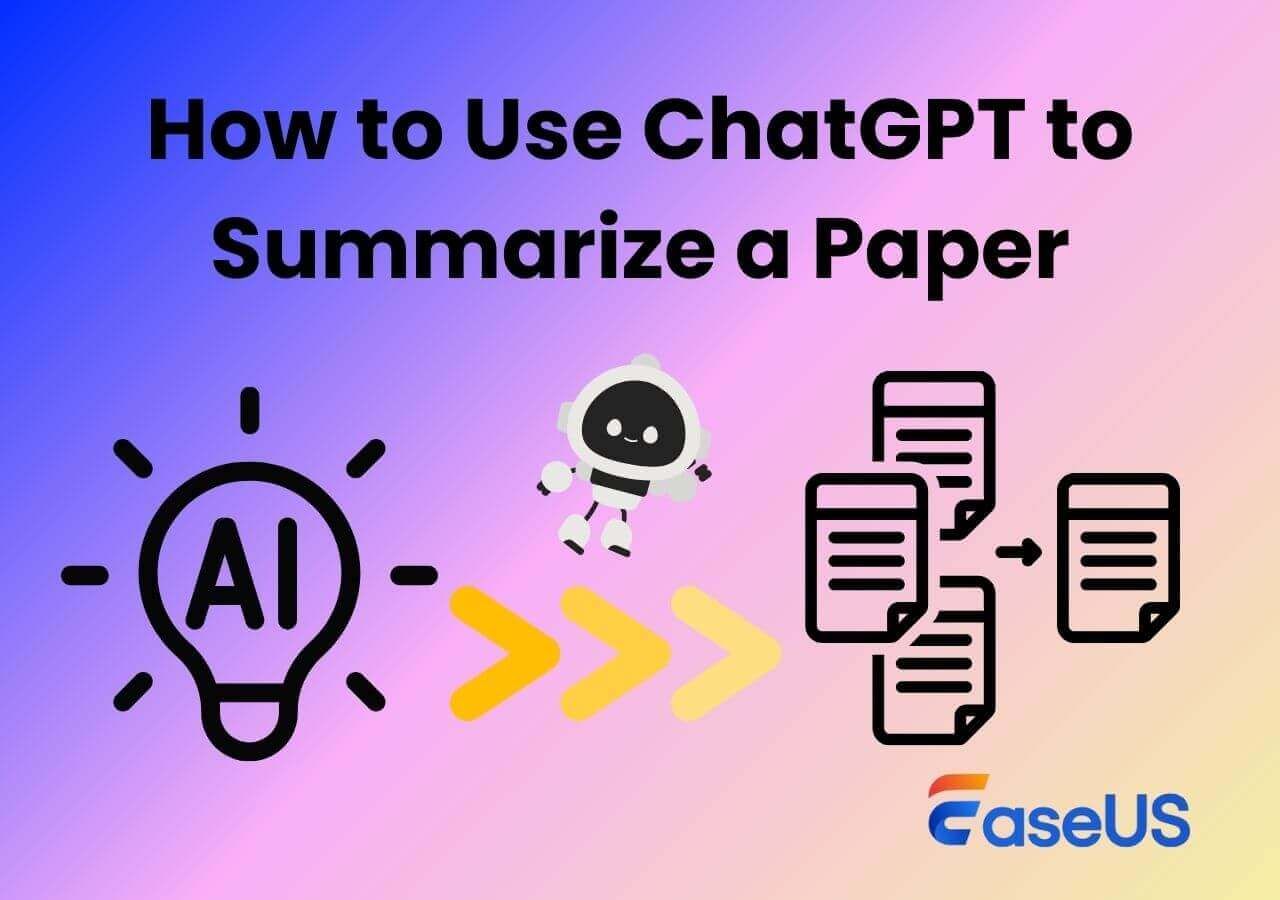How to Upload My Article and Summarize it Easily
Shelly updated on Apr 11, 2025 | Home > Chat PDF Tutorials with AI Solutions | min read
How to upload my article and summarize it with ease? The easiest way is to seek help from a free and handy ChatGPT alternative tool, EaseUS ChatPDF, because ChatGPT Plus, Pro, or Enterprise users can use ChatGPT to upload and summarize a PDF file without limitation.
Summarize a PDF via AI Tools Alternative to ChatGPT🔥
If you're unwilling to be restricted by the above matters, why not seek help from a more friendly and powerful AI PDF summarizer like EaseUS ChatPDF? Please have a closer look at its features below.
100% Free of Chrage:
- Upload 2 PDF files per day to EaseUS ChatPDF for free and get an automatic summary of your uploaded PDF documents.
- Freely ask up to 20 questions about your uploaded PDF content every day.
Provide the Same Features from ChatGPT:
- Use the GPT-4o-mini models as its primary AI chatbot to help users swiftly summarize and easily communicate with their PDFs.
- Enable you to extract data from PDFs.
React Quickly to Long PDFs:
- Easily upload, read, extract data, or summarize from a long PDF with more than 25,000 words within seconds.
Automatic Summarize Targeted PDF & Start AI Chat:
- Automatically generate a PDF summary according to the established outline.
- Automatically respond to your questions based on your selected PDF content.
Step 1. Open EaseUS AI ChatPDF, click "Browse File" to select the target PDF file you want to summarize.
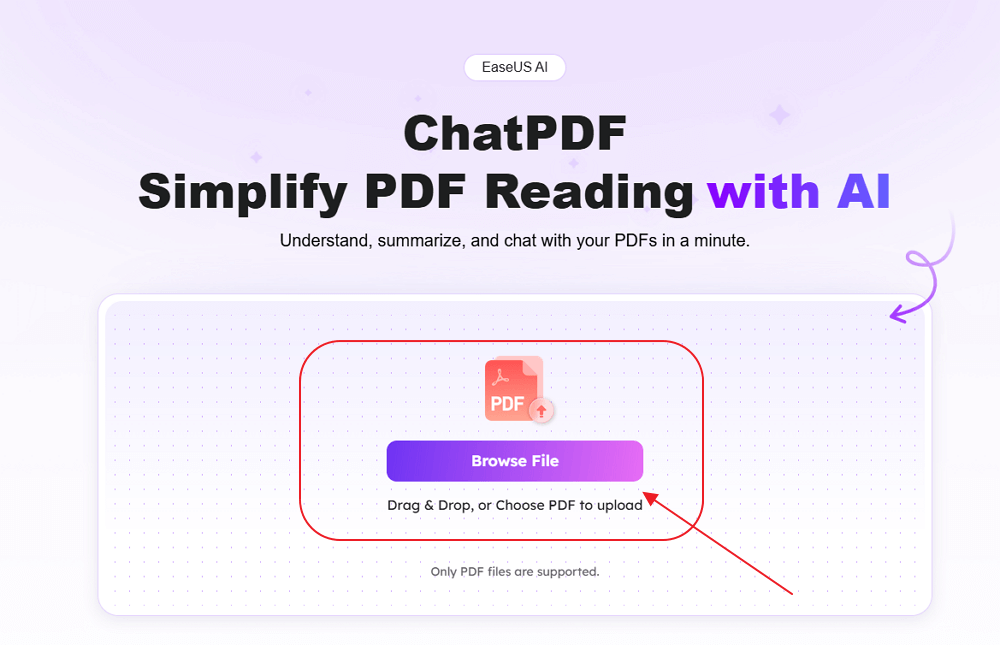
Step 2. Wait patiently and let EaseUS ChatPDF AI tool upload and analyze the selected PDF file.
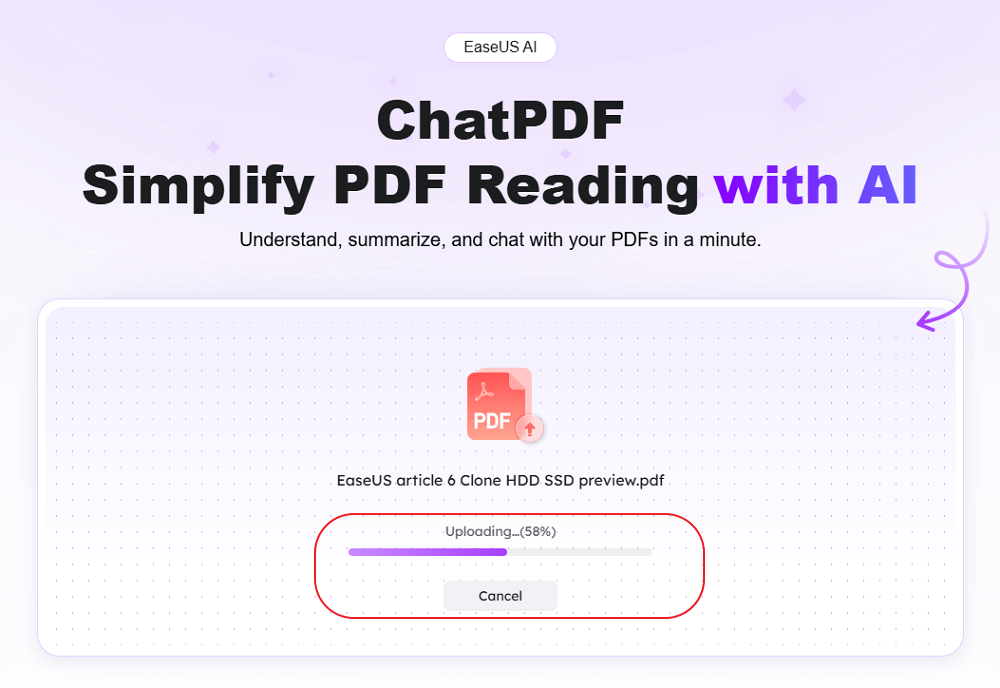
Step 3. EaseUS ChatPDF will automatically generate a summary of the uploaded PDF file and you can browse to check the information in the right pane.
Moreover, you can also ask EaseUS AI to give you more summarized information by typing some further prompts or orders.
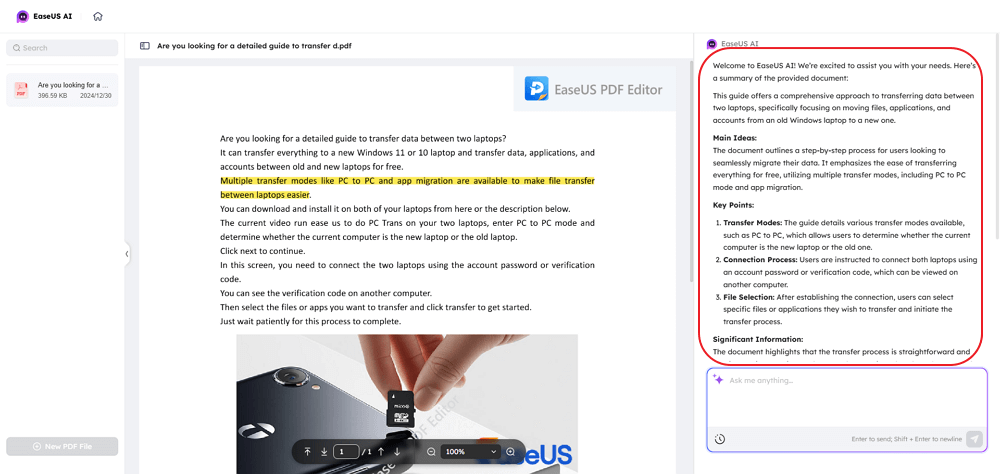
Please share this post to help more users!
Restrictions on Summarizing a PDF using ChatGPT
Can ChatGPT summarize a PDF? Of course, you can. Nevertheless, if you intend to upload and summarize a PDF document via ChatGPT, there are three significant limitations. Please check them out below.
- Requirements for ChatGPT version: As mentioned above, ChatGPT Free users can only access GPT-4o mini without limitation. Besides, these users are limited to file uploads, advanced data analysis, web browsing, and image generation.
- A limited PDF length: Initially, users can summarize a PDF up to 25,000 words in length using ChatGPT and the GPT-4 model. Then, OpenAI lowered the GPT-4 model's input character limit to 20,000. Recently, several users have reported that the GPT-4 model produces incorrect results even with 15,000 characters.
- User-inputted commands can affect the PDF summary that ChatGPT summarizes: The more accurate, thorough, and generalized the command you input, the more precise a PDF summary you'll get.
Conclusion
How to upload my article and summarize it with ease?In theory, subscribed ChatPDF Plus, Pro, or Enterprise users can upload their PDFs and summarize a PDF file with ChatGPT. But in reality, everyone can use ChatGPT to summarize or ask for PDFs with the help of other AI tools alternative to ChatGPT.
Based on our assessment, EaseUS ChatPDF is a recommended third-party tool because of its free price, powerful features, and high accuracy. Try it now to enjoy its features!
FAQs about PDF Smmary
This section also lists several topics related to PDF summarization. Please check them out below if necessary.
1. Is EaseUS AI ChatPDF secure?
Yes, it is. At the highest level of the security algorithm, EaseUS ChatPDF is implemented. A cloud storage system securely protects the privacy and content of your papers. This system will prevent unwanted access or visits without authorization. Additionally, your questions, papers, and queries will be safeguarded and prevented from being used to train AI models.
2. How much does a ChatGPT subscription cost?
- ChatGPT Plus membership is presently priced at $20/month.
- ChatGPT Pro membership is presently priced at $200/month.
- ChatGPT Enterprise subscribers can contact their sales team for more details.
About the Author
"I hope my articles can help solve your technical problems. If you are interested in other articles, you can check them at the bottom of this page. Meanwhile, she likes sharing some AI solutions about PDFs to help you enjoy a convenient and digital life ."