Best PDF Summarizers in 2025 [Free & Online]
Shelly updated on Apr 01, 2025 | Home > Chat PDF Tutorials with AI Solutions | min read
Do you still spend hours reading the PDF files and making the summary by yourself? It's time to embrace an efficient solution - AI PDF Summarizer can summarize and outline the key insights from your lengthy PDF documents in seconds. As an editor who requires the ability to quickly summarize lengthy PDF documents, I've tested more than ten PDF summarizers. In this 2025 review post, I will recommend the top 6 AI PDF summarizers online and discuss their features, advantages, and pain points in detail.
Review of Best AI Summarizers

When choosing a suitable PDF summarizer, you can take the following factors into account: accuracy, speed, security and privacy, customization options, cost, and interface.
#1. EaseUS ChatPDF - My Recommendation👍

EaseUS ChatPDF is an AI-powered tool designed to help users summarize and interact with PDF documents efficiently. It allows for quick extraction of key insights through an intuitive chat interface.
💻Main Features:
- AI-driven summarization of PDF content.
- Interactive chat feature for real-time Q&A about the document.
- Daily limit for free users (2 PDFs).
- Secure data handling with privacy protection measures.
| ✅Pros | ⛔Cons |
|---|---|
|
|
💰Pricing:
- Free Plan: Analyze up to 2 PDFs per day.
- Pro Plan: $10/month for unlimited access.
Guide to Summarize PDF Online Free
Step 1. Open EaseUS AI ChatPDF, click "Browse File" to select the target PDF file you want to summarize.
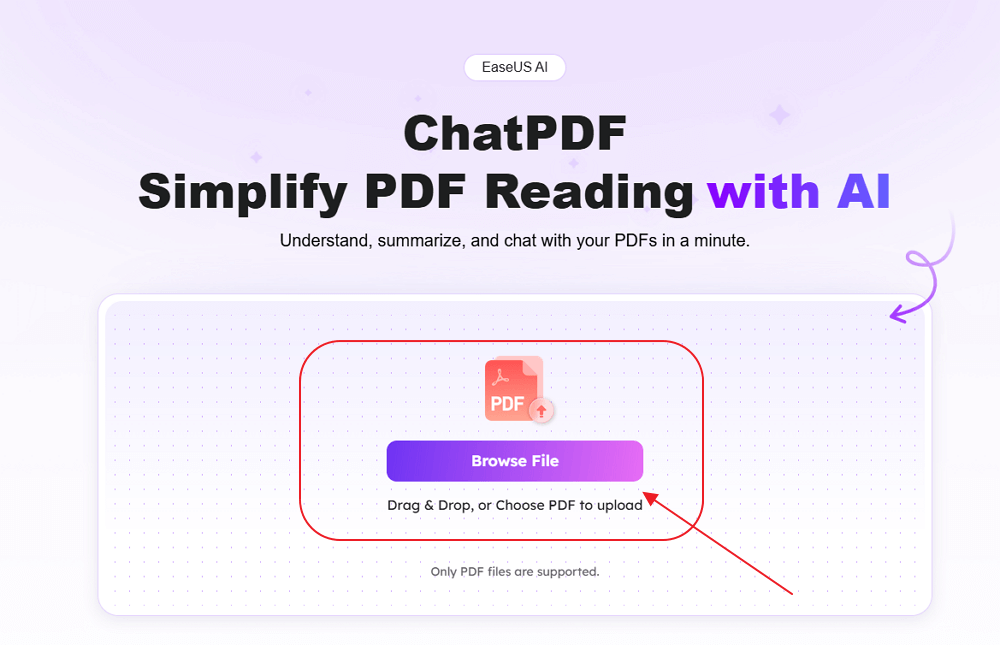
Step 2. Wait patiently and let EaseUS ChatPDF AI tool upload and analyze the selected PDF file.
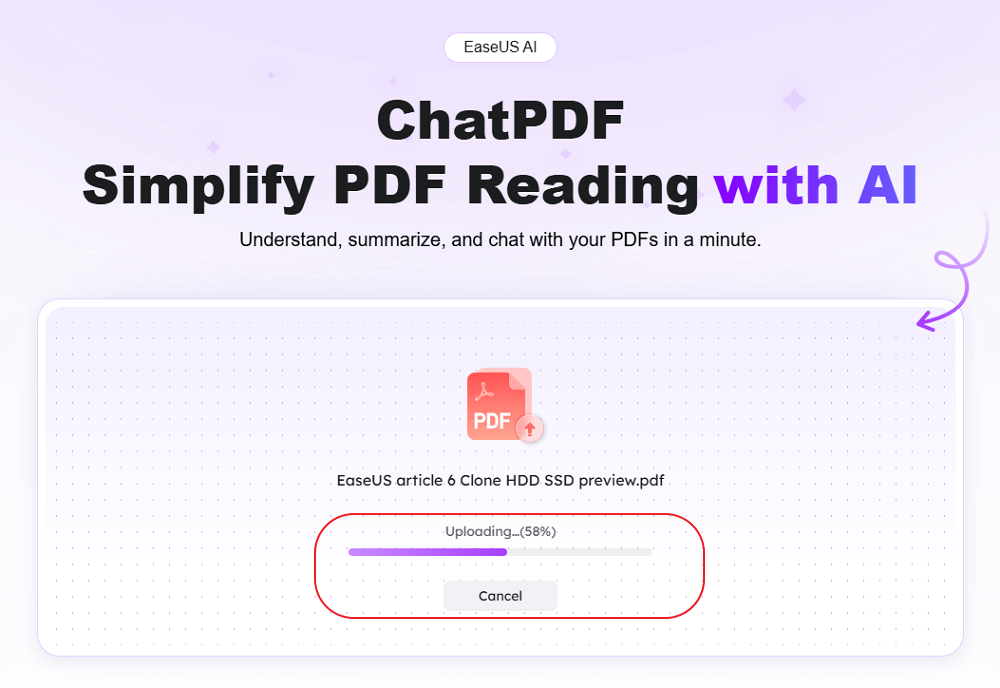
Step 3. EaseUS ChatPDF will automatically generate a summary of the uploaded PDF file and you can browse to check the information in the right pane.
Moreover, you can also ask EaseUS AI to give you more summarized information by typing some further prompts or orders.
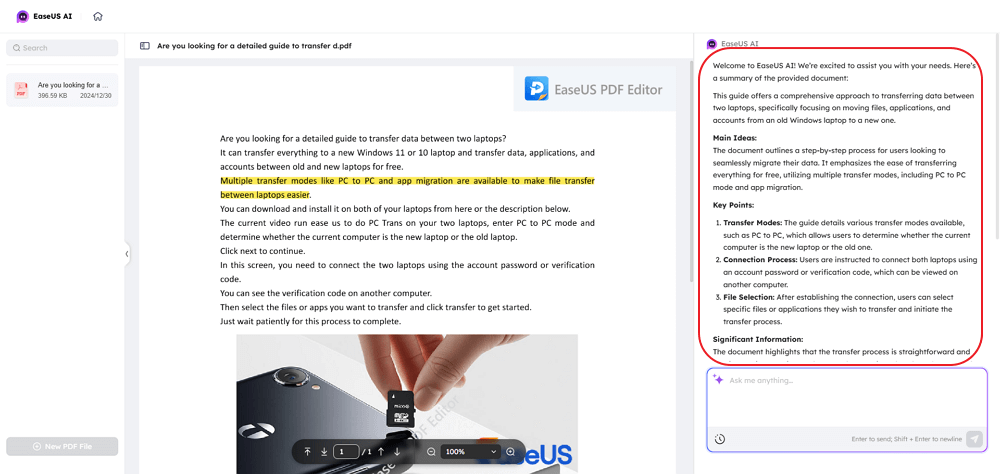
#2. Scholarcy

Scholarcy is tailored specifically for academic research, providing users with quick summaries of research papers through flashcards that highlight key findings and methodologies.
💻Main Features:
- Flashcard-style summaries of research papers.
- Automatic reference extraction with links to open-access sources.
- Personal library for saving summary flashcards.
- Browser extension for easy access while browsing.
💰Pricing:
- Free Plan: 3 summaries per day.
- Scholarcy Plus: $9.99/month or $90/year for unlimited access.
| ✅Pros | ⛔Cons |
|---|---|
|
|
#3. QuillBot Summarizer

QuillBot Summarizer is a versatile tool that condenses text into brief summaries while offering various customization options for output format and length.
💻Main Features:
- Text summarization into paragraphs or bullet points.
- Summary length control using a slider.
- Multi-format support (text input, Word, PDF).
- Built-in translator for 45 languages.
💰Pricing:
- Free Plan: Up to 1200 words summarized.
- Premium Plan: $9.95/month or $49.95/year (about $4.17/month if billed annually).
| ✅Pros | ⛔Cons |
|---|---|
|
|
#4. SummarizeBot

SummarizeBot is an AI-powered tool that provides quick summaries across various formats, including articles, documents, audio files, and more via messaging platforms like Messenger and Slack.
💻Main Features:
- Supports multiple file formats (PDFs, images, audio).
- Customizable summary outputs based on user preferences.
- Keyword extraction and key fragment lists are provided in summaries.
💰Pricing:
- Free Version: Basic summarization capabilities via Messenger/Slack.
- Standard Plan: $179/month for advanced API access.
| ✅Pros | ⛔Cons |
|---|---|
|
|
#5. ChatGPT PDF Summarizer

The ChatGPT PDF Summarizer is a tool that utilizes OpenAI's ChatGPT to generate concise and accurate summaries of PDF documents. While ChatGPT cannot directly process PDFs, users can extract the text from these files and input it into ChatGPT for summarization.
💻Main Features:
- Users can specify the length and detail of the summary based on their needs.
- Interactive Q&A allows users to ask follow-up questions to gain deeper insights into specific sections of the PDF.
💰Pricing:
- Free Access: Basic summarization capabilities are available without cost, but with limitations.
- ChatGPT Plus Subscription: $20/month for enhanced features and capabilities, including access to the latest models.
| ✅Pros | ⛔Cons |
|---|---|
|
|
#6. SmallPDF

SmallPDF is a well-known online PDF management tool that also includes summarization capabilities among its many features such as conversion, editing, and compression.
💻Main Features:
- Quick PDF summarization along with various editing tools.
- User-friendly interface that integrates seamlessly with cloud storage services.
💰Pricing:
Offers a free version with limited features; paid plans start at around $12/month depending on the level of service required.
| ✅Pros | ⛔Cons |
|---|---|
|
|
Conclusion
In conclusion, the variety of PDF summarization tools available today caters to diverse needs, from academic research to professional document management. EaseUS ChatPDF stands out for its interactive chat feature and user-friendly interface, making it ideal for quick insights. Scholarcy excels in academic contexts with flashcard-style summaries, while QuillBot Summarizer offers versatile customization options. SummarizeBot supports multiple formats and languages, and ChatGPT PDF Summarizer provides interactive Q&A capabilities. Lastly, SmallPDF combines summarization with robust PDF management features.
FAQs of Best PDF Summarizer in 2025
1. What's the best prompt to refine the AI PDF summary?
To refine the AI PDF summary, use structured prompts such as: "Please summarize the key points of this document, focusing on [specific topics or sections]. Additionally, provide a brief explanation of any complex terms mentioned."
2. Can I use AI to summarize my PDF files?
Yes, you can use AI to summarize your PDF files. Various AI-powered tools are available that can efficiently extract key insights and generate concise summaries from your documents, such as EaseUS ChatPDF, Scholarcy, Gemini, and QuillBot Summarizer.
3. What makes a good PDF summarizer?
A good PDF summarizer should provide accurate and concise summaries, support multiple languages and formats, offer customization options for summary length, and be user-friendly. Additional features like interactive Q&A capabilities and the ability to handle scanned documents enhance its effectiveness.
To keep an eye on these changes in the AI field, you can check out the latest AI news:
About the Author
"I hope my articles can help solve your technical problems. If you are interested in other articles, you can check them at the bottom of this page. Meanwhile, she likes sharing some AI solutions about PDFs to help you enjoy a convenient and digital life ."



