How to Extract Data from a Protected PDF🔥
Shelly updated on Apr 11, 2025 | Home > Chat PDF Tutorials with AI Solutions | min read
In today's digital landscape, PDF documents are invaluable. But how to extract data from a protected PDF?EaseUS ChatPDF provides a user-friendly solution for retrieving information without compromising the integrity of these documents.
How to Extract Data from a Protected PDF🔥
Don't hesitate to adopt EaseUS ChatPDF now because this professional ChatGPT alternative summarizer releases more advanced features and a better user experience. After uploading, users can engage with an intuitive chat interface to pose specific questions or request summaries of the document's content.
The process is designed to be accessible, ensuring that even those who are not tech-savvy can navigate easily. EaseUS ChatPDF prioritizes security, ensuring that extracted data is handled responsibly and that the original document remains unaltered.
- Warning
- However, it is essential to note that users must not violate any laws or terms of service associated with the protected material, especially in professional or academic settings.
Enjoy Features Offered by GPT-4o-mini:
- Automatically summarize your upload PDF and help you ask your PDF questions based on your targeted PDF content
Without Typing Effective ChatGPT Summary Commands:
Automatically receive a generated PDF summary outline and relevant answers according to your answers.
React Quickly to Long PDFs:
- Upload, read, extract, or summarize data from a long PDF with over 50 pages within seconds.
100% Free of Charge:
- Upload 2 PDFs per day to EaseUS AI ChatPDF and ask up to 20 questions about your uploaded PDF content.
Step 1. Open EaseUS AI ChatPDF, click "Browse File" to select the target PDF file you want to summarize.
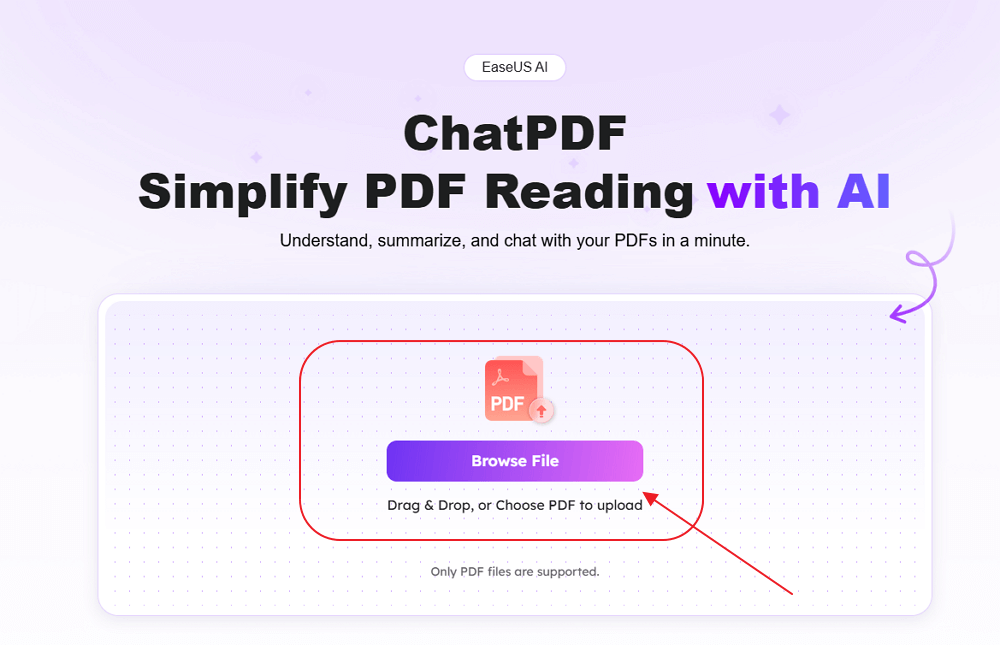
Step 2. Wait patiently and let EaseUS ChatPDF AI tool upload and analyze the selected PDF file.
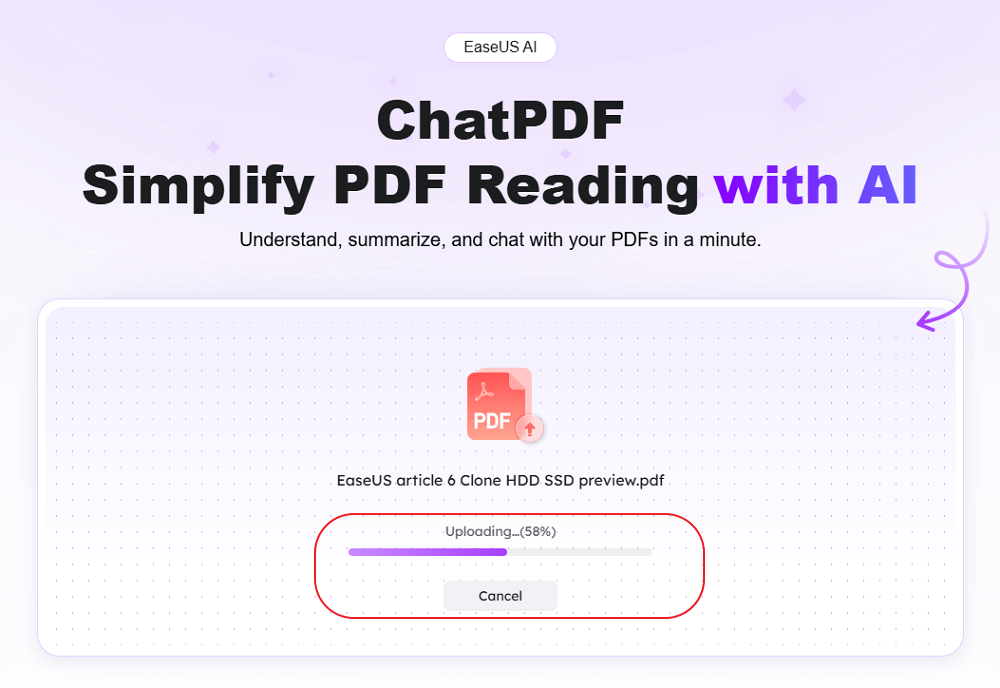
Step 3. EaseUS ChatPDF will automatically generate a summary of the uploaded PDF file and you can browse to check the information in the right pane.
Moreover, you can also ask EaseUS AI to give you more summarized information by typing some further prompts or orders.
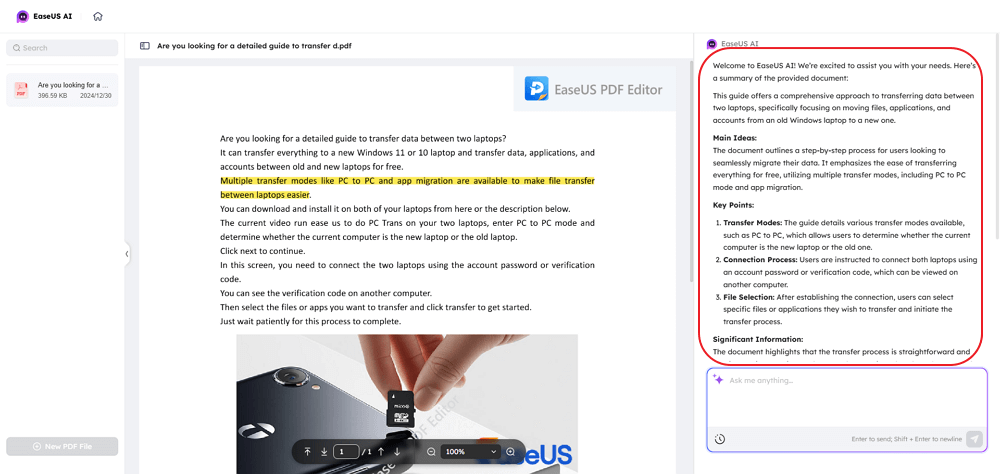
Conclusion
How to extract data from a protected PDF?Based on our assessment, EaseUS ChatPDF could be your top choice.The tool allows users to work efficiently while navigating common restrictions with digital documents. However, users must remain cognizant of its limitations, including potential challenges in data extraction dependent on document protection, context comprehension, and security risks associated with online data handling.
OpenAI's ChatGPT generates answers using GPT language models. Though it's an excellent chatbot, it does have some restrictions. Please keep them in mind if you plan to summarize articles using ChatGPT.
FAQs about ChatGPT Summary
OpenAI is continuously updating existing features and introducing new functionalities. Here are some relevant topics about ChatGPT. Please get an overview of them if needed.
1. Can ChatGPT summarize a PDF?
Yes, it can. Powered by GPT-4, GPT-4o, GPT-4o mini can help you summarize PDFs and answer PDF-related inquiries. Please note that the quality of ChatGPT's answers might vary to your input file's length, complexity, and format.
2. Can ChatGPT summarize a website?
Of course, it can. It examines webpage text and generates brief summaries that include crucial information. This tool is handy for extracting pertinent information from articles, blog posts, news feeds, and other sources. Users can request website summaries to get simplified information without reading the complete page.
3. How to write an effective ChatGPT article summary prompt?
There're two points that deserve your attention.
Firstly, tell it how long response should be.
Secondly, specify what to include your article summary.
Please share this post to help more users!

About the Author
"I hope my articles can help solve your technical problems. If you are interested in other articles, you can check them at the bottom of this page. Meanwhile, she likes sharing some AI solutions about PDFs to help you enjoy a convenient and digital life ."



