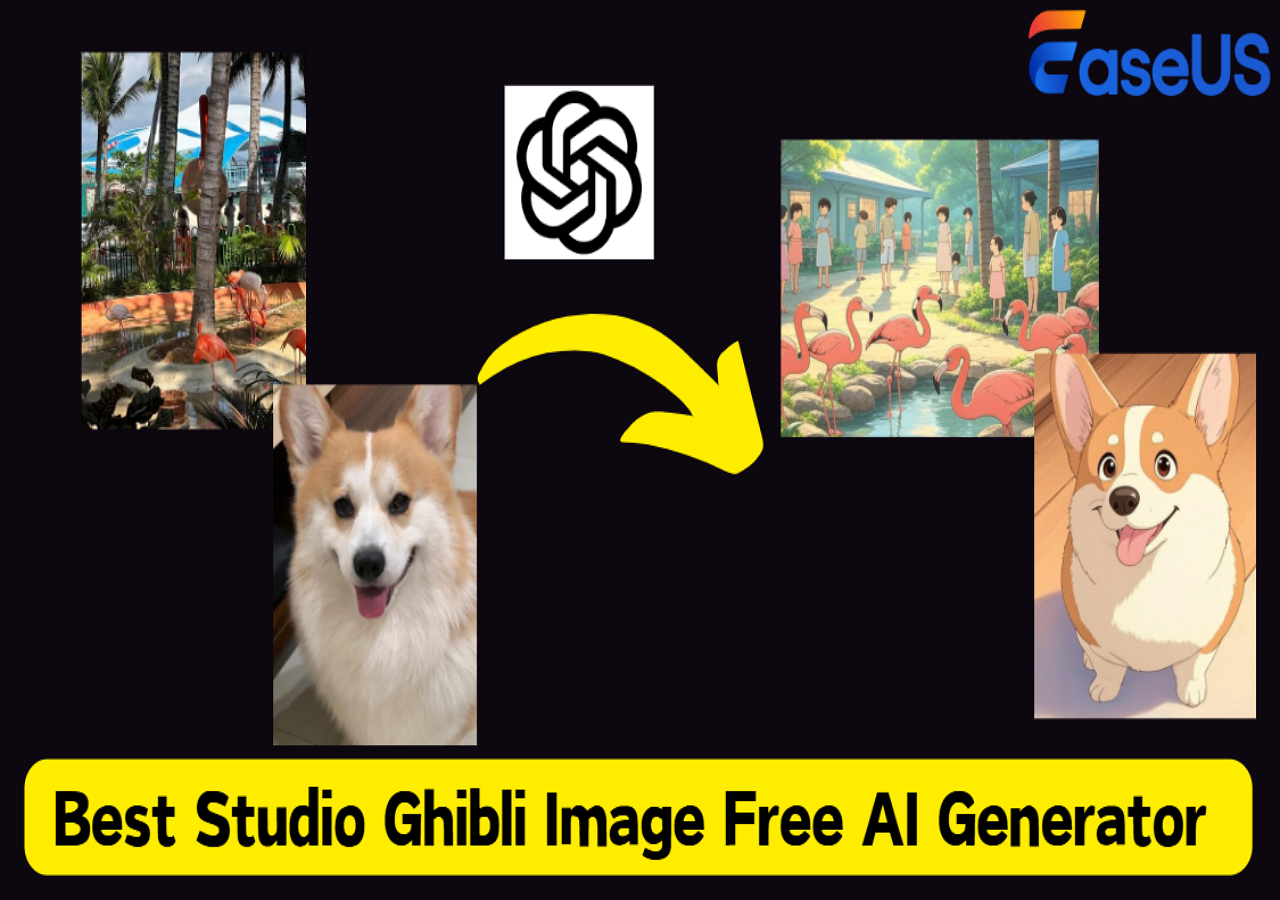How to Summarize A PDF File With AI - Full Guide
Sherly updated on Apr 11, 2025 | Home > Chat PDF Tutorials with AI Solutions | min read
Can I use AI to summarize a PDF? Sure! It's the fastest way to summarize a PDF and learn the main idea and details of a PDF. This post covers an AI PDF summarizer that can summarize PDFs online for free.
What Is AI PDF Summarizer
 If you need to summarize PDF files quickly, AI can help! There are many AI-based PDF summarizers available. They can help you summarize long documents in a short time without losing all the key points.
If you need to summarize PDF files quickly, AI can help! There are many AI-based PDF summarizers available. They can help you summarize long documents in a short time without losing all the key points.
An AI PDF summarizer is a valuable tool for anyone who quickly summarizes and reads documents, such as writers, students, and professionals. Professional PDF summary generators can succinctly and easily extract information and key points from documents such as essays, meeting minutes, scientific reports, and other long documents.
In this article, you will learn about a professional AI PDF summarizer, and we will provide a detailed guide on how to use it.
How to Summarize A PDF File With AI
EaseUS ChatPDF is a professional PDF summary generator based on AI. You can summarize your PDFs in one click without registration or installation. Without installation and registration, you can summarize chapters, documents, or entire PDFs into concise notes, which will quickly give you access to important information.
EaseUS ChatPDF can provide you with more details and key points through dialog and make the answers concise and easy to understand.
- Free to upload 2 PDF files and ask 20 questions each day.
- No installation is required; it's an online PDF summarizing tool.
- Support Windows, Mac, Linux, IOS, Android
Here is how to summarize your PDF files with EaseUS ChatPDF:
Step 1. Open EaseUS AI ChatPDF, click "Browse File" to select the target PDF file you want to summarize.
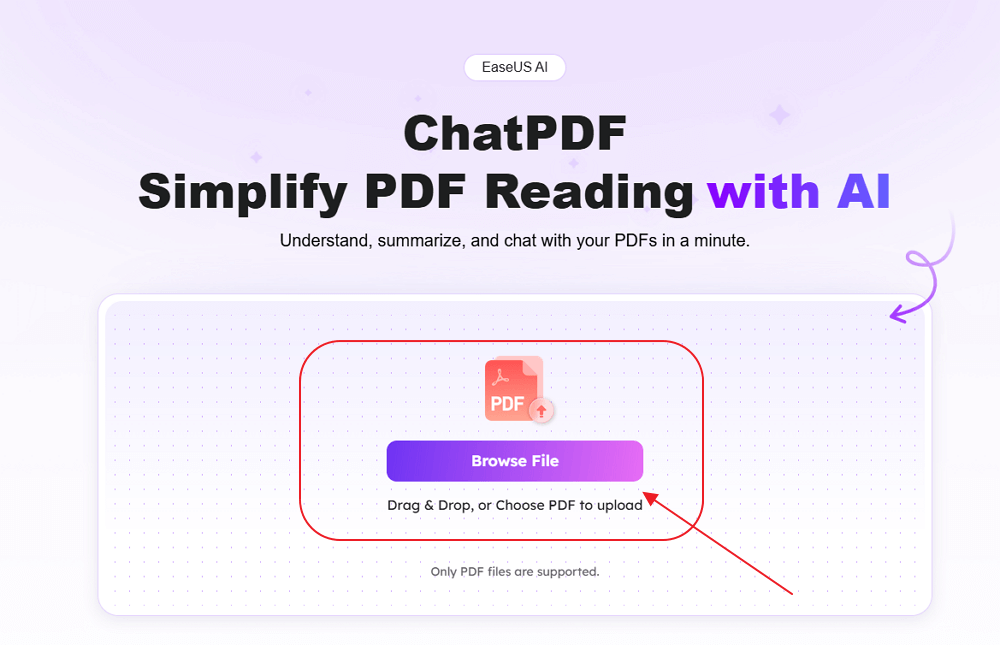
Step 2. Wait patiently and let EaseUS ChatPDF AI tool upload and analyze the selected PDF file.
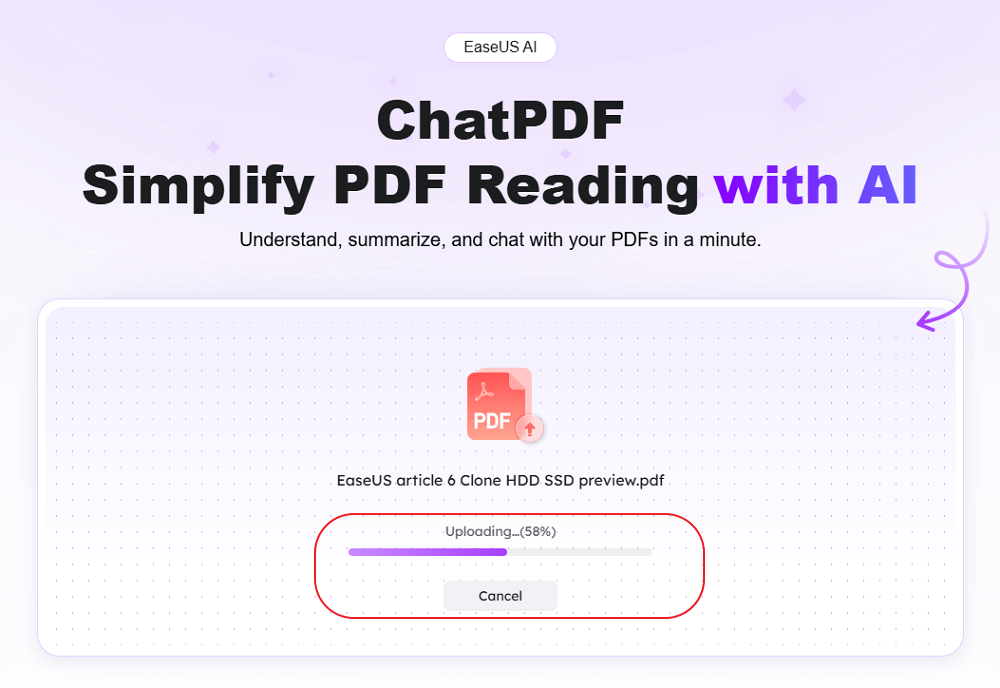
Step 3. EaseUS ChatPDF will automatically generate a summary of the uploaded PDF file and you can browse to check the information in the right pane.
Moreover, you can also ask EaseUS AI to give you more summarized information by typing some further prompts or orders.
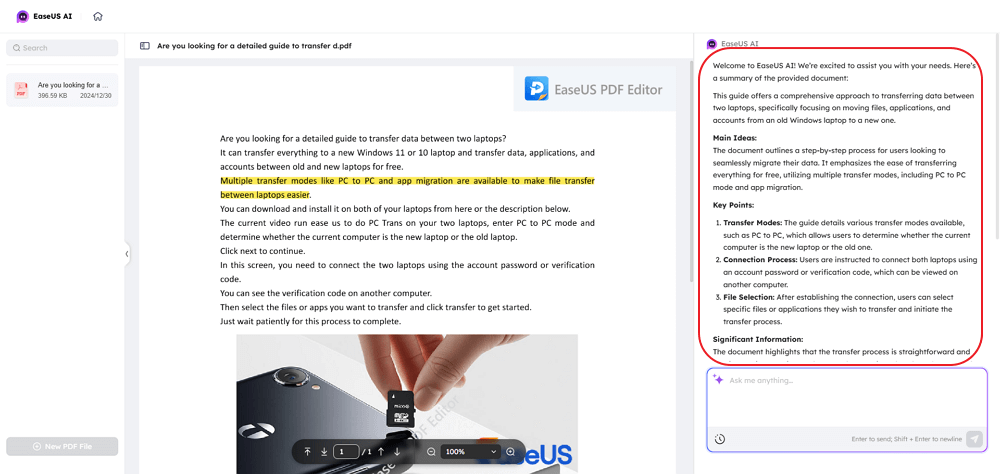
If you are stuck in a long PDF file, click the following button to get AI help.
What Are the Advantages of Using AI PDF Summary Tool
Can ChatGPT summarize a PDF? Of course, it can. Summarizing PDF documents using AI summary tools has several significant advantages. It can help you extract content from long PDFs in a short time and summarize the document objectively and neutrally. With the interactive AI features, you can get key information quickly.
🔥Other Hot AI Articles: DeepSeek Server Busy? Fix It Now!, Gemini vs Google Assistant
From the following list, you can learn more.
- 🔗Time savings: AI summarization tools can generate summaries in seconds to minutes.
- 🛡️Increased efficiency: fast processing of long documents allows users to focus on more complex tasks.
- 🎖️Quick access: Summaries provide a quick reference to important information, avoiding the need to read the entire document, and are particularly suited to research papers and legal documents.
- 🧩Enhanced search capabilities: By indexing and using summaries, users can find specific information efficiently.
- ⚙️Clear Insight: Summaries help users make informed choices quickly by presenting the key points of a document in a concise manner.
- 🛞Reduced cognitive load: Presenting information in a condensed form makes it easier to process and remember key details.
- ⚒️Objectivity: AI generates summaries based on algorithms, reducing human bias and maintaining consistency in format and style.
- 🔔Continuous Learning: Some AI tools can improve the accuracy and relevance of summaries through continuous improvement via user feedback.
Therefore, for users who want to quickly access PDF content, AI is an absolute good helper. If this article helped you, please share it with more people.
Conclusion
Using AI to summarize PDF files reduces the time it takes to read documents and extract valuable information. There are many AI summarization tools on the market today with a variety of features and capabilities. For more accurate summarization information and personal document security, use EaseUS ChatPDF. It uses the highest level of security algorithms. The cloud storage system protects the content and privacy of your documents. The system blocks unauthorized access without permission.
Best PDF Summarizers in 2025 [Free & Online]
If you want to explore more available AI PDF options, you can check this post to learn the best PDF summarizers in 2025.

FAQs About AI PDF Summary
Can I use an AI PDF summarizer for free online? Yes! Check the following questions and answers to get more useful information.
1. Can ChatGPT summarize a PDF file?
ChatGPT can summarize PDF files efficiently, but you need to convert PDF content to machine-readable text first. So, to make things easier, you can use a professional AI PDF reader and summarizer, such as EaseUS ChatPDF.
2. How do you extract text from PDF using AI?
There are many PDF text-extracting tools based on AI, and they are easy to use. The steps are as follows:
Step 1. Choose an online tool as secure and efficient as EaseUS ChatPDF.
Step 2. Drag and drop or select files from storage to upload your PDF easily. The tool will process the PDF document to extract text with high accuracy.
Step 3. Finally, ask questions about the extracted content or summarize it to get a quick overview of the document.
3. What is the AI website that summarizes PDFs for free?
Here are some AI websites that offer free PDF summarization services: EaseUS ChatPDF, MyMap.AI, Smallpdf, NoteGPT, etc.
About the Author
Sherly joined EaseUS in 2022, and she has always loved writing articles and enjoys the fun they bring. She receives professional training here, focusing on product performance and other relative knowledge. She has written over 200 articles to help people overcome computing issues.