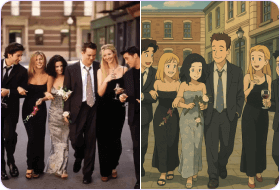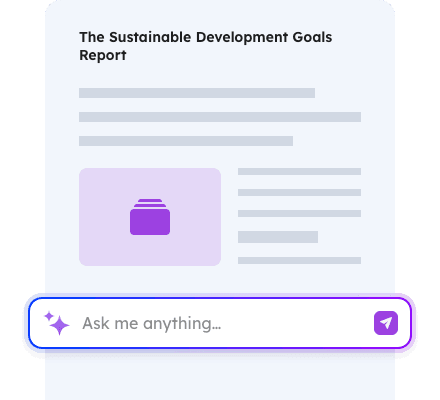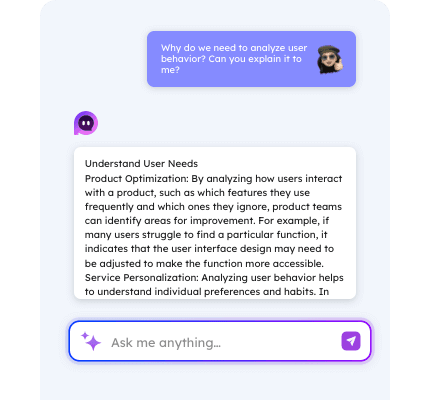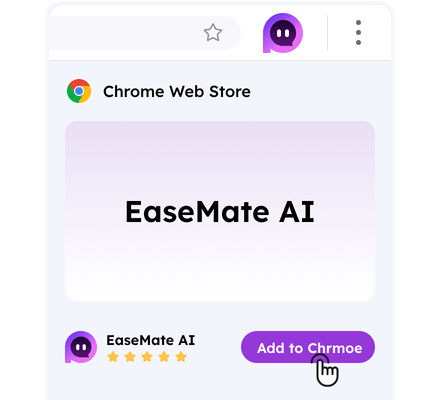How to Use EaseMate AI Studio Ghibli Image Converter
Step 1
Upload an image into EaseMate AI Studio Ghibli Image Converter.
Click the "Choose a file" button to select an image file, or you can drop or drag your targeted photo to EaseMate AI Studio Ghibli Image Converter.
Step 2
Automatically read and convert your uploaded image.
After recognizing your added image, EaseMate AI Studio Ghibli Image Converter will automatically transform your uploaded image into Studio Ghibli artwork.
Step 3
Switch to the ChatGPT-4o AI model, download, or share the Studio Ghibli image.
To improve the image quality, select the ChatGPT-4o AI model to regenerate better Ghibli image artworks. Then, you can download it or share it on your social media.
FAQs of EaseMate Studio Ghibli-Style Image Converter
EaseMate AI ToolKit
Find any tool you want here to make efficiency at your fingertips