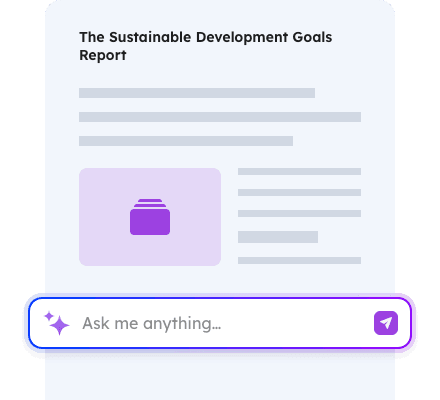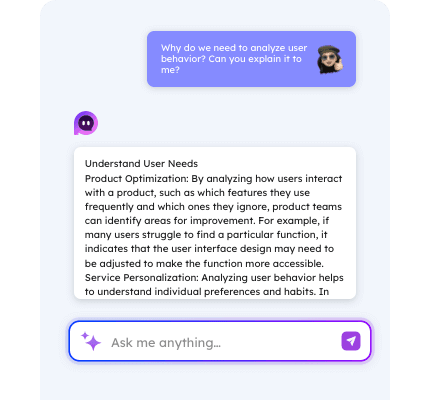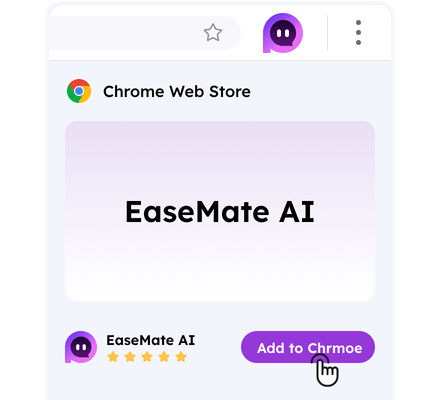How to Use EaseMate AI Ask Gemini
Step 1
Input or type your question to the EaseMate AI Ask Gemini chat framework.
Type or enter the question you want to ask Gemini in the chat box of EaseMate AI. Add some specific details if possible.
Step 2
Hit "Enter" to let Gemini answer your questions.
Once you hit the Enter button, wait for a while; EaseMate AI with Gemini will generate and answer your questions in a brief or detailed style.
Step 3
Revise questions to further ask Gemini and save answers from EaseMate AI.
Once you get the answer, you can save it to a local document. Or, if you want more details, you can revise the questions to ask Gemini in EaseMate AI and let the Gemini AI model give you further detailed answers instantly.
FAQs of EaseMate AI Ask Gemini
EaseMate AI ToolKit
Find any tool you want here to make efficiency at your fingertips