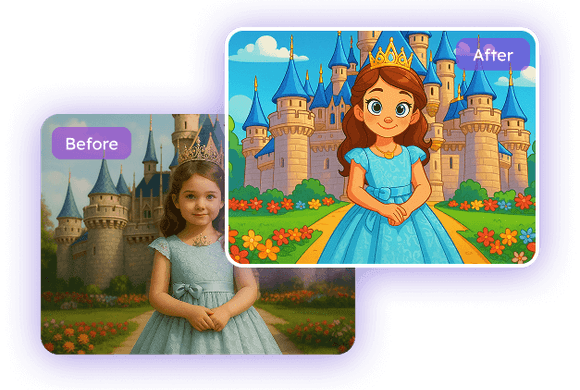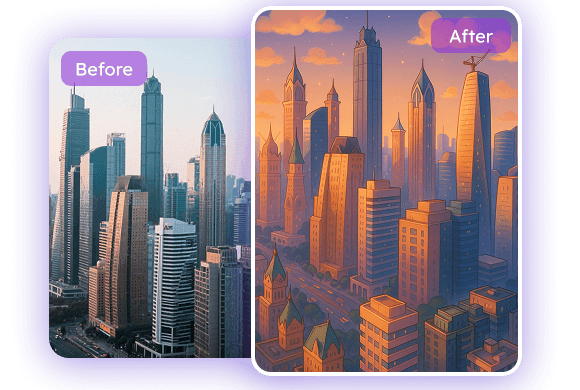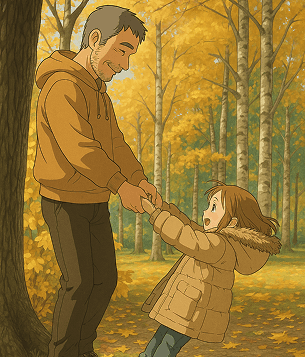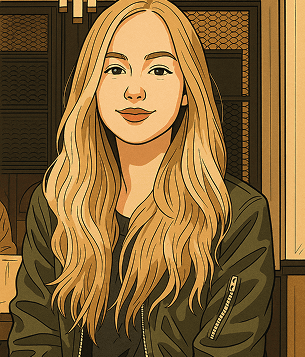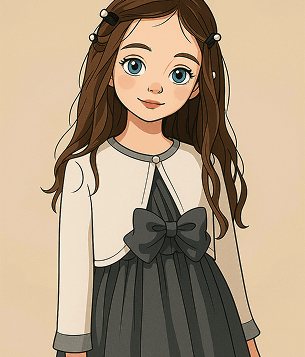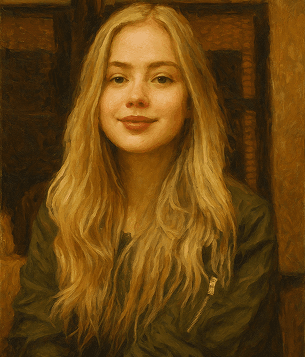How to Use EaseMate AI Photo to Disney?
Step 1
Upload your photo
Drag or drop an image in the designated area or click "Choose a file" to select a photo from your device.
Step 2
Convert your photo to a Disney character
Click "Generate" and then EaseMate AI Photo to Disney will add a Disney filter to your photos in seconds. For further customization, you can switch on “Customize Prompt” to add more detailed descriptions.
Step 3
Download or share your Disney artwork
Once the transformation is completed, you can download your Disney creation for free or post it directly on Twitter, Instagram, Facebook, and Thread.