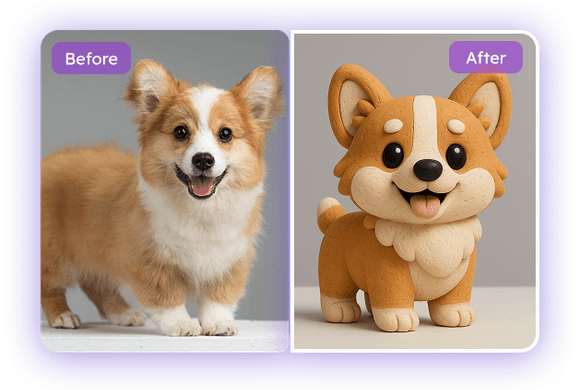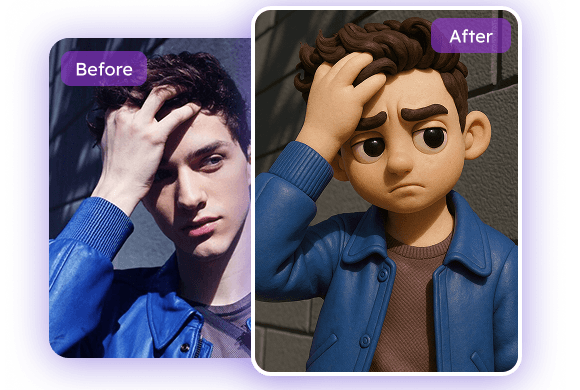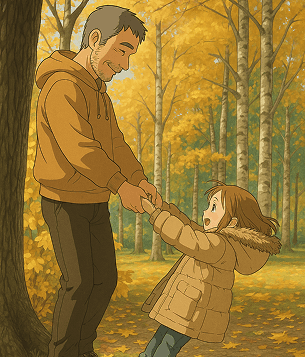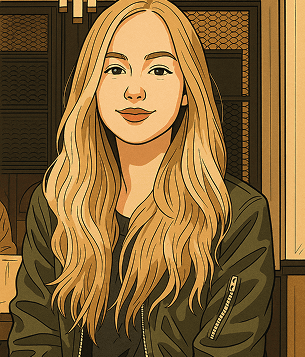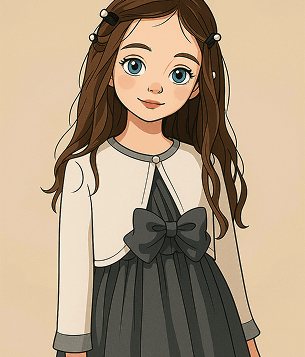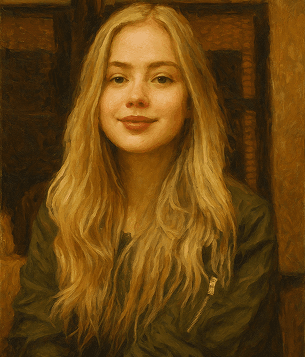How to Use EaseMate AI Photo to Clay?
Step 1
Upload the picture you want to transform.
Select a photo that you'd like to transform. The photo should not be larger than 32 MB.
Step 2
Let EaseMate AI Photo to Clay apply the clay filter.
Click Generate and our free clay photo filter will turn your photo into claymation style. To create a personalized claymation piece, please toggle on Customize Prompt to add more descrption and requirements.
Step 3
Browse, download, and share the claymation artwork.
Wait a few moments, and then you can view and download the claymation-style image. Also, you can share them with your friends on social media platforms.