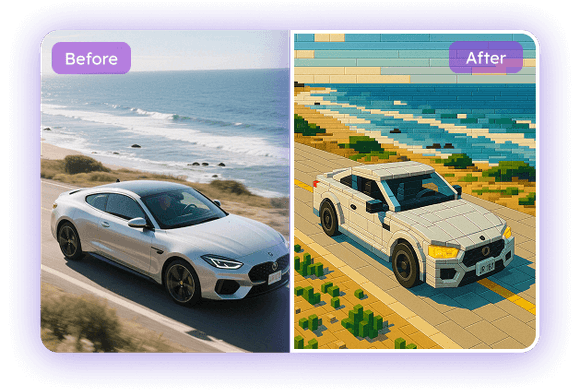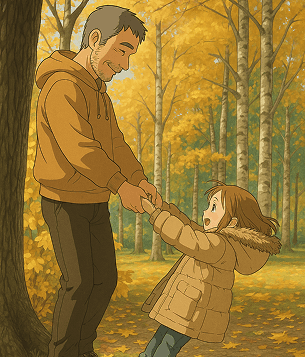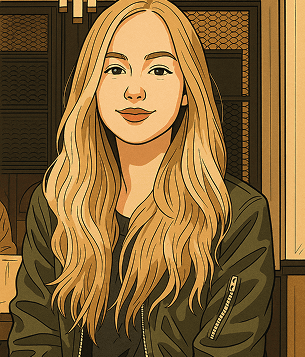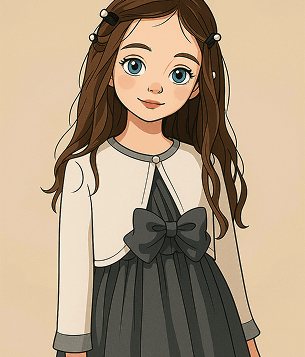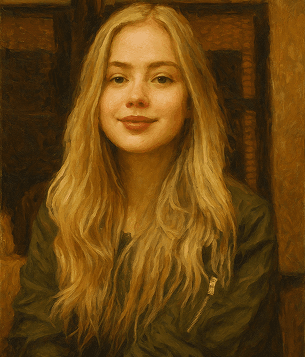How to Use EaseMate AI Photo to Lego?
Step 1
Upload your photo
In the designated area, drag and drop a photo or click "Choose a file" to upload it. EaseMate AI Photo to Lego supports images in JPG, JPEG, or PNG format.
Step 2
Generate your Lego character
Once uploaded, you can either hit "Generate" to start the transformation directly or switch on "Customize Prompt" to enter more detailed text descriptions for further customization.
Step 3
Download and share
Wait for a while, and then this photo to lego converter will create a Lego image of high quality and resolution.