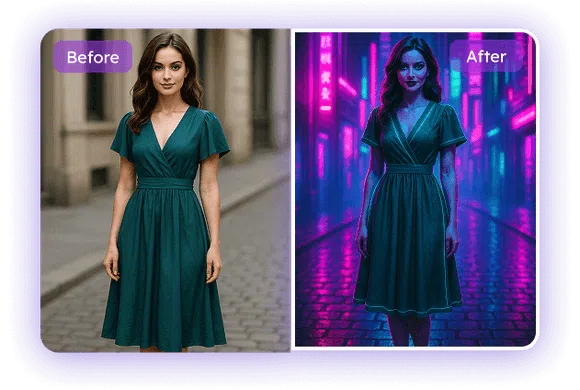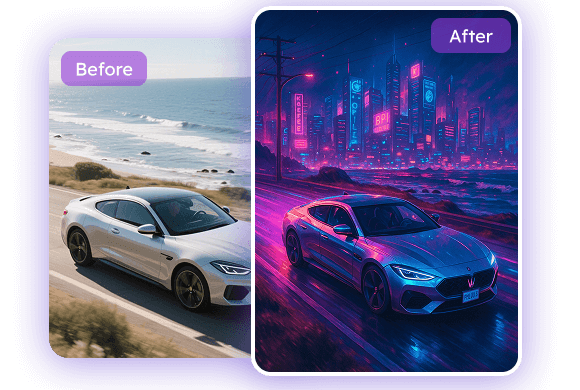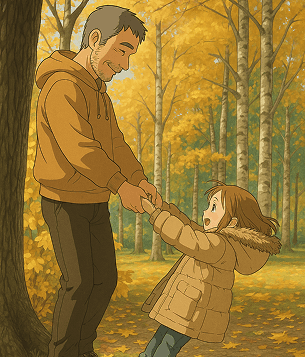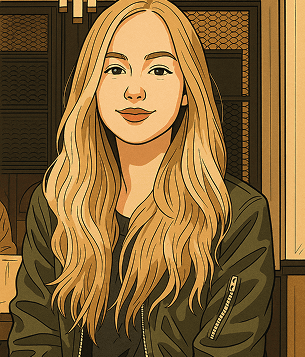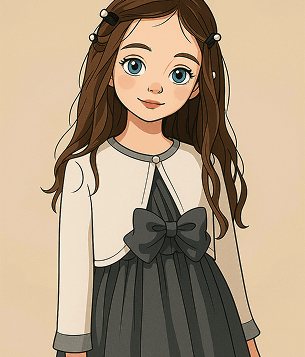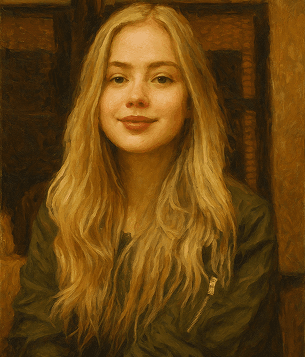How to Use EaseMate AI Photo to Cyberpunk?
Step 1
Upload your photo
Pick a photo from your computer or smartphone and upload it to our online cyberpunk character generator.
Step 2
Convert your photo into Cyberpunk-style
Click "Generate" and then EaseMate AI Photo to Cyberpunk will add a cyberpunk filter to your photo in seconds.
Step 3
Download and share your artwork
Once generated, you can either download the high-quality cyberpunk image for free without any watermark or share it on popular social media platforms to interact with your friends.